Emv Software V8.epub
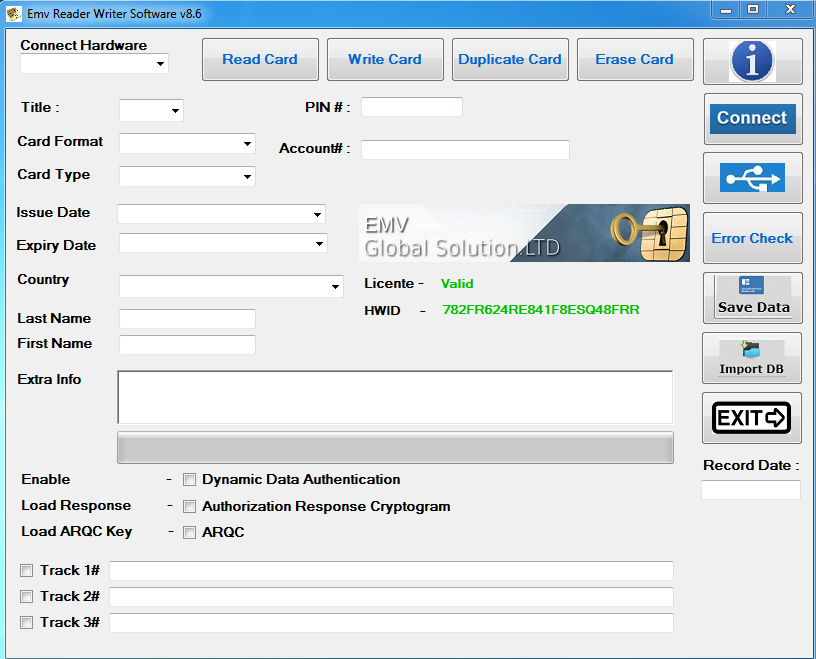
EMV Software V8: The Ultimate Guide to Ebook Publishing
If you are looking for a powerful and easy-to-use software to create and publish ebooks, you might want to check out EMV Software V8. EMV Software V8 is a smart card reader/writer software that can read, write, duplicate, delete and erase any EMV protocol such as 201, 206, 226 or any other EMV protocol. It can also generate ARC keys, ARQC keys, RSA keys and SSL PFX digital signature certificates for your ebooks.
EMV Software V8 is compatible with Windows XP, Vista, 7, 8 and 10. It can work with any smart card reader/writer device that supports PC/SC interface. You can use it to create ebooks in EPUB format, which is the most popular and widely supported ebook format. EPUB ebooks can be read by most ebook readers, tablets, smartphones and computers.
How to Use EMV Software V8 to Create Ebooks
To use EMV Software V8 to create ebooks, you need to follow these steps:
- Download and install EMV Software V8 on your computer. You will need a unique license key and a unique HWID key to activate the software. You will also need a unique PFX file to install your digital certificate.
- Connect your smart card reader/writer device to your computer and insert a blank smart card.
- Open EMV Software V8 and select the EMV protocol you want to use for your ebook. You can choose from SDA (Static Bin) or DDA (Dynamic Bin).
- Enter the information you want to include in your ebook, such as title, author, publisher, ISBN, cover image, etc.
- Add the content of your ebook. You can either type it directly in the software or import it from a text file.
- Generate the ARC key, ARQC key, RSA key and SSL PFX digital signature certificate for your ebook. These keys and certificates will ensure the security and authenticity of your ebook.
- Write the ebook data to the smart card using the reader/writer device.
- Export the ebook data from the smart card to an EPUB file using the software.
- Your ebook is ready! You can now transfer it to any device that supports EPUB format and enjoy reading it.
Benefits of Using EMV Software V8 for Ebook Publishing
Using EMV Software V8 for ebook publishing has many benefits, such as:
- It is fast and easy. You can create an ebook in minutes with just a few clicks.
- It is flexible and customizable. You can choose any EMV protocol and any information you want to include in your ebook.
- It is secure and reliable. You can protect your ebook with encryption and digital signature using advanced keys and certificates.
- It is compatible and accessible. You can create ebooks in EPUB format that can be read by most devices and platforms.
If you are interested in EMV Software V8, you can download it from this website. You will need to pay 2000 euros for the software package, which includes the setup file, the keys, the certificates and the support service. You will also need a smart card reader/writer device that supports PC/SC interface. You can buy one from this link.
How to Read Ebooks Created with EMV Software V8
To read ebooks created with EMV Software V8, you need to have a device that supports EPUB format and a smart card reader/writer device that supports PC/SC interface. You also need to have the same EMV Software V8 installed on your device. You can follow these steps to read ebooks:
- Connect your smart card reader/writer device to your device and insert the smart card that contains the ebook data.
- Open EMV Software V8 and select the EMV protocol that matches the ebook. You can choose from SDA (Static Bin) or DDA (Dynamic Bin).
- Enter the ARC key, ARQC key, RSA key and SSL PFX digital signature certificate that were generated for the ebook. These keys and certificates will verify the security and authenticity of the ebook.
- Read the ebook data from the smart card using the reader/writer device.
- Import the ebook data to an EPUB file using the software.
- Open the EPUB file with any ebook reader app that supports EPUB format and enjoy reading it.
How to Edit Ebooks Created with EMV Software V8
If you want to edit ebooks created with EMV Software V8, you need to have the same software and keys and certificates that were used to create the ebooks. You can follow these steps to edit ebooks:
- Connect your smart card reader/writer device to your computer and insert the smart card that contains the ebook data.
- Open EMV Software V8 and select the EMV protocol that matches the ebook. You can choose from SDA (Static Bin) or DDA (Dynamic Bin).
- Enter the ARC key, ARQC key, RSA key and SSL PFX digital signature certificate that were generated for the ebook. These keys and certificates will verify the security and authenticity of the ebook.
- Read the ebook data from the smart card using the reader/writer device.
- Edit the information or content of the ebook using the software. You can change any details you want, such as title, author, publisher, ISBN, cover image, etc.
- Generate new keys and certificates for the edited ebook using the software.
- Write the edited ebook data to a new smart card using the reader/writer device.
- Export the edited ebook data from the new smart card to an EPUB file using the software.
- Your edited ebook is ready! You can now transfer it to any device that supports EPUB format and enjoy reading it.
How to Share Ebooks Created with EMV Software V8
If you want to share ebooks created with EMV Software V8, you need to be careful about the security and legality of your ebooks. You can follow these tips to share ebooks:
- Do not share your keys and certificates with anyone. They are unique and personal to you and your ebooks. If someone else has access to them, they can read, edit or copy your ebooks without your permission.
- Do not share your smart cards with anyone. They contain the ebook data and the keys and certificates. If someone else has access to them, they can read, edit or copy your ebooks without your permission.
- Do not upload your EPUB files to any online platform or website. They can be downloaded, copied or modified by anyone. You might also violate the copyright or intellectual property rights of the ebook author or publisher.
- Do not sell or distribute your ebooks without the consent of the ebook author or publisher. You might violate the terms and conditions of the ebook license or contract.
- Do share your ebooks only with people you trust and who have the same EMV Software V8 installed on their devices. You can send them the EPUB files via email or other secure methods. You can also lend them your smart cards for a limited time. Make sure they return them to you after reading the ebooks.
How to Troubleshoot Ebooks Created with EMV Software V8
If you encounter any problems or errors with ebooks created with EMV Software V8, you can try these solutions:
- Make sure you have the correct keys and certificates for the ebook. If you enter the wrong keys or certificates, you might not be able to read, write or edit the ebook.
- Make sure you have the correct EMV protocol for the ebook. If you select the wrong EMV protocol, you might not be able to read, write or edit the ebook.
- Make sure you have a compatible smart card reader/writer device that supports PC/SC interface. If you use an incompatible device, you might not be able to read, write or edit the ebook.
- Make sure you have a blank smart card that has enough memory space for the ebook data. If you use a full or damaged smart card, you might not be able to write or edit the ebook.
- Make sure you have a working internet connection when downloading or installing EMV Software V8. If you have a poor or interrupted connection, you might not be able to download or install the software properly.
- If none of these solutions work, you can contact the EMV Software V8 support team via email at support@emv-global-solution.net. They will help you resolve any issues or queries related to the software or ebooks.
Conclusion
EMV Software V8 is a powerful and easy-to-use software that can help you create and publish ebooks in EPUB format. It can also read, write, duplicate, delete and erase any EMV protocol such as 201, 206, 226 or any other EMV protocol. It can also generate ARC keys, ARQC keys, RSA keys and SSL PFX digital signature certificates for your ebooks.
EMV Software V8 is compatible with Windows XP, Vista, 7, 8 and 10. It can work with any smart card reader/writer device that supports PC/SC interface. You can use it to create ebooks in minutes with just a few clicks. You can also edit, share and troubleshoot your ebooks with ease.
If you are interested in EMV Software V8, you can download it from this website. You will need to pay 2000 euros for the software package, which includes the setup file, the keys, the certificates and the support service. You will also need a smart card reader/writer device that supports PC/SC interface. You can buy one from this link.
EMV Software V8 is the ultimate guide to ebook publishing. It can help you create ebooks that are secure, reliable, compatible and accessible. It can also help you unleash your creativity and express your ideas in a digital format. Try it today and see the difference!
https://github.com/7quisculVgraphse/encore/blob/main/.github/Rise%20of%20Nations.%20Gold%20Edition%20[2007ENGRUS]%20ND%20skidrow%20reloaded%20Learn%20from%20the%20experts%20and%20master%20the%20game.md
https://github.com/brevdiaVexha/emacs.dz/blob/master/emacs/Download%20Conrad%20Fischer%20100%20Cases%20of%20Medical%20Ethics%20PDF%2060%20for%20Free.md
https://github.com/pelueFtesme/codon/blob/develop/bench/HD%20Online%20Player%20(Terminator%202%20Judgment%20Day%20(English))%20-%20Discover%20the%20Secrets%20of%20Skynet%20and%20the%20Future%20War%20in%20HD.md
https://github.com/reibazanma/MetaGPT/blob/main/metagpt/learn/Clo3d%20Show%20Player%20V4.3.5%20×64.rar%20What%20You%20Need%20to%20Know%20About%20CLO3D%20System%20Requirements%20and%20Compatibility.md
https://github.com/8mujecfoepu/merkletreejs/blob/master/.github/Benefits%20and%20Features%20of%20Crystal%20ICR%20Software%20Crack%20Keygen.md
https://github.com/7somenduoru/fuel-core/blob/master/ci/Torrent%20La%20Zumba%20Buena.md
https://github.com/tiobismulro/awesome-bash/blob/master/.github/Digital%20Anarchy%20Plugins%20Collection%20Pack%20for%20Adobe%20Photoshop%20Learn%20from%20the%20Experts%20and%20Master%20the%20Plugins.md
https://github.com/3taluprocto/cryptofeed/blob/master/cryptofeed/Newspaper%20WordPress%20Theme%206.6.3%20Activation%20Key%20Patched.md
https://github.com/plenarlutse/open-source-saas-boilerpate/blob/master/.github/HD%20Online%20Player%20(Need%20For%20Speed%20Full%20Movie%20In%20Hindi%20D)%20-%20The%20Complete%20Review%20of%20the%20Epic%20Story.md
https://github.com/1subsdiitme/css-spinner/blob/master/src/ripple/PATCHED%20iSpring%20Suite%209.0.0%20Build%2024913%20(x86-x64)%20-%20SeuPirate%20Learn%20How%20to%20Use%20iSpring%20Suite%20for%20E-Learning.md
86646a7979